Sobat ...ando Ingin Memberikan Efek Terbakar Seperti Gambar di Bawah ini Silakan Ikuti Tutorial berikut :

STEP 1

Open the picture you want us to edit.
(Buka gambar yang akan kita edit).
STEP 2

Download images of fire, for the additional images in these edits.
Real Change in the image into a screen.
(Download gambar api, untuk menjadi gambar tambahan dalam pengeditan ini,ubah Normal pada gambar menjadi screen).
STEP 3
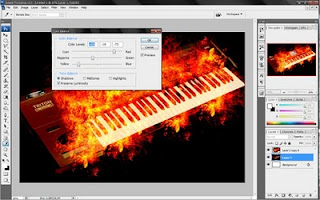
Customize the color of the object, click CTR + U, follow the settings above.
(Sesuaikan warna objek, klik Ctr + U, ikutin pengaturan di atas).
STEP 4

Adjust the contrast on the image of fire, select Image-Adjustements-Brighteness/Contrast, adjust the settings above.
(Atur contrast pada gambar api, pilih Image-Adjustements-Brighteness/Contrast, sesuaikan dengan pengaturan di atas).
Final Image

Tidak ada komentar:
Posting Komentar